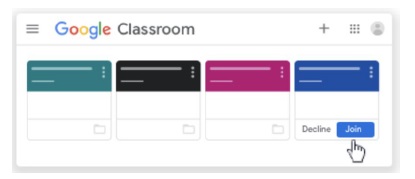Joining Google Classroom
Joining Google Classroom as a STUDENT
 Go to Google Classroom from Clever or go to classroom.google.com
Go to Google Classroom from Clever or go to classroom.google.com
At the top, click the “+” Then “Join class”
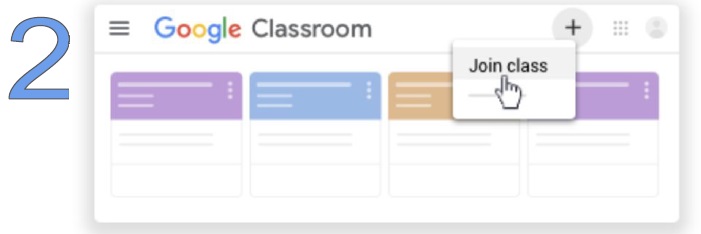
 Enter the class code your teacher gave you (or codes provided for each school) and click Join.
Enter the class code your teacher gave you (or codes provided for each school) and click Join.
A class code consists of 6 or 7 letters or numbers. For example, hjhmgrk or g5gdp1.
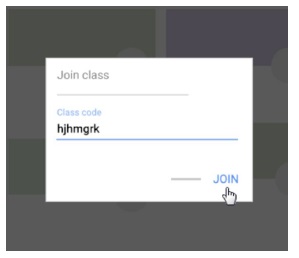
 You can also accept an invitation from your teacher by clicking join from the class card in Google Classroom.
You can also accept an invitation from your teacher by clicking join from the class card in Google Classroom.